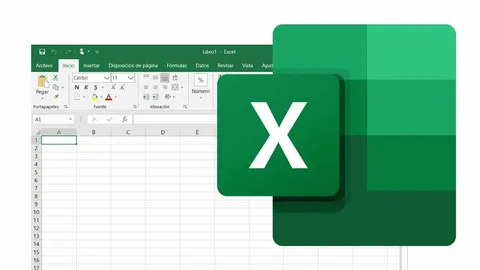For many businesses, Excel spreadsheets have long been the go-to tool for tracking data, managing workflows, and organizing critical business information.
From financial records to project management, Excel has become a familiar and flexible solution for many small and medium-sized companies. However, as your business grows and processes become more complex, relying on Excel as your primary tool can quickly turn into a burden rather than a benefit.
In today’s fast-paced, data-driven environment, running your business with Excel spreadsheets can introduce numerous challenges, leading to inefficiencies and limiting your ability to scale.
The Challenges of Running Your Business on Excel
While Excel can serve as a temporary solution, over-reliance on spreadsheets for critical business functions can result in several negative impacts, including:
- Human Error and Data Inconsistencies
One of the most common issues with Excel is the potential for human error. Manual data entry, copy-pasting, and formula manipulation all increase the likelihood of mistakes. A misplaced decimal point, an incorrect formula, or even a single wrong keystroke can lead to incorrect financial projections, reporting errors, or flawed analysis. As your spreadsheet grows more complex, the risk of these errors multiplies.
- Lack of Real-Time Collaboration
Excel is not designed for real-time collaboration. Multiple team members working on the same file can lead to version control issues, with team members overwriting each other’s changes or creating conflicting versions of the same document. Even with cloud versions of Excel, simultaneous collaboration remains limited, which slows down communication and impacts team efficiency.
- Difficulty in Scaling
As your business grows, so does the complexity and volume of your data. Excel is not built to handle large-scale datasets or complex operations efficiently. Workbooks become unwieldy, slow, and prone to crashing. Managing thousands of rows of data, multiple tabs, or complex formulas can push Excel beyond its limits, hindering your ability to scale processes smoothly.
- Lack of Automation
While Excel offers some automation through macros, it is not a robust automation tool. Repetitive tasks, such as generating reports, reconciling data, or scheduling workflows, often require manual intervention. This consumes time and resources that could be better spent on high-value activities, reducing overall productivity and efficiency.
- Limited Integration with Modern Systems
In a world where integration and data flow between systems are crucial, Excel often falls short. While it can export and import data, it doesn’t easily integrate with more advanced software solutions like ERP systems, CRMs, or cloud-based data platforms. This creates data silos, where critical information is trapped in standalone spreadsheets, preventing a holistic view of business operations and making real-time data sharing impossible.
- Security and Compliance Risks
Excel lacks advanced security features, leaving sensitive business data vulnerable to unauthorized access, loss, or corruption. While password protection and file encryption exist, they are rudimentary when compared to modern security measures found in more sophisticated software systems. Additionally, many industries have strict compliance requirements regarding data protection and reporting, and Excel may not meet these standards, putting your business at risk of non-compliance.
The Solution: Upgrading to a Proper Business System
To overcome these challenges, businesses must consider moving away from Excel-based operations and transitioning to modern, purpose-built systems that can handle the complexities of growing organizations. Here are key steps to make that shift:
- Assess Your Needs and Pain Points
Before you begin the transition, it’s important to assess your business processes and identify where Excel is falling short. Are you facing bottlenecks due to manual data entry? Is collaboration a struggle? By pinpointing the specific issues caused by Excel, you can better understand the type of system your business needs.
- Explore Custom Software or Pre-Built Solutions
Depending on the complexity of your business processes, you can either build a custom solution tailored to your unique needs or choose a pre-built, off-the-shelf software solution. Custom software can provide tailored workflows, data management features, and scalability, while pre-built systems like ERP, CRM, and project management tools can provide quick deployment and standard features that fit common business needs.
- Ensure Proper Data Migration
One of the biggest challenges of moving from Excel is ensuring a smooth and secure data migration process. This involves transferring historical data from multiple spreadsheets into your new system without losing critical information or causing downtime. Proper planning and testing are essential to ensure data integrity and minimal disruption to your operations.
- Train Your Team
As you transition from Excel to a new system, your team will need training to adopt the new technology. It’s essential to offer comprehensive training sessions to help employees understand the new processes, tools, and automation features. This will ensure smooth adoption and minimize resistance to change.
- Leverage Automation and Integration
Modern business systems offer powerful automation features that can significantly reduce manual work. From generating reports to syncing data across different departments, automation helps you streamline workflows and improve efficiency. Additionally, these systems integrate with other business tools, providing a centralized hub for all your operations.
At Calnetic, we understand the challenges businesses face when relying on Excel spreadsheets to manage their operations. While spreadsheets may have served you well in the past, they can no longer support the demands of a growing, data-driven business.
Our team can help you assess your business needs, identify the limitations of your current processes, and implement the most appropriate system—whether it’s a custom solution built from the ground up or a pre-built tool tailored to your industry.
Don’t let outdated systems hold you back. Contact us today to discover how we can help you upgrade to modern technology that fits your business goals and sets you up for long-term success.