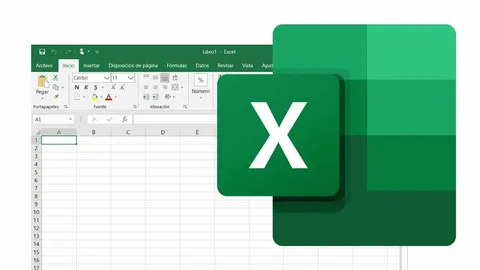Legacy systems are outdated software or hardware solutions that once served a vital role but now limit business efficiency, scalability, and security. As companies grow, relying on these outdated systems can become a liability, slowing down operations and leaving businesses vulnerable to modern threats.
Updating or replacing legacy systems is critical to staying competitive, but it’s not always straightforward. In this article, we explore the key options for modernizing legacy systems and the best practices to ensure a smooth transition.
Why Update Legacy Systems?
Outdated systems can create bottlenecks and risks that hinder business growth:
- Security vulnerabilities: Legacy systems often lack the latest security features, leaving businesses exposed to cyber threats.
- Limited scalability: As businesses grow, old systems can struggle to support new demands.
- High maintenance costs: Maintaining outdated technology can consume a large portion of IT budgets.
- Integration issues: Older systems may not integrate well with modern tools, leading to data silos.
- Performance problems: Legacy systems can slow down workflows, leading to inefficiency.
Modernizing these systems ensures better security, enhanced performance, and a future-ready business.
Options for Updating Legacy Systems
When considering modernization, businesses have several options. Each approach has its benefits, and the right solution depends on your company’s needs, budget, and goals.
- Rehosting (Lift and Shift)
Rehosting involves moving the existing legacy system to a new environment—often to the cloud—without altering its code.
-
- Pros: Quick and cost-effective. Minimal disruption to business operations.
- Cons: Doesn’t improve functionality or fix existing inefficiencies.
- Best for: Organizations looking to cut infrastructure costs without changing core business processes.
- Refactoring (Optimize the Code)
Refactoring means improving the existing codebase without changing its core functionality. This can involve making the system more efficient, scalable, and easier to maintain.
-
- Pros: Retains existing workflows while improving performance and scalability.
- Cons: Requires technical expertise and can be time-consuming.
- Best for: Businesses needing to keep core systems intact but improve efficiency.
- Replatforming (Partial Modernization)
Replatforming involves modifying parts of the application to run on modern infrastructure, such as shifting to a cloud platform while also making some updates to the software.
-
- Pros: Combines modernization with improved performance.
- Cons: More complex than rehosting and may require downtime during migration.
- Best for: Organizations needing enhanced performance without a full rebuild.
- Replacement (Complete System Overhaul)
In this approach, the legacy system is replaced with a new, modern application or platform that offers better functionality and scalability.
-
- Pros: Solves all existing issues and ensures the system aligns with future business needs.
- Cons: Expensive, time-consuming, and requires change management to get employees on board.
- Best for: Companies facing significant challenges with outdated systems or planning long-term digital transformation.
- Retirement and Integration with New Systems
Sometimes, it makes sense to retire a legacy system entirely and transfer its functions to new tools or platforms that offer better features. This may involve migrating data and ensuring the new solution integrates with other core systems.
-
- Pros: Removes outdated technology and aligns processes with modern platforms.
- Cons: Data migration can be challenging, and training staff on the new system may take time.
- Best for: Businesses that no longer need the legacy system’s specific functionality.
Best Practices for Legacy System Modernization
- Conduct a Thorough Assessment
Before choosing a modernization approach, evaluate your legacy system to understand its limitations, dependencies, and the role it plays in your business.
Key Questions to Ask:
-
- What processes rely on this system?
- What are the risks of not modernizing?
- Can parts of the system be improved, or does it need a full replacement?
- Define Clear Objectives
Set clear goals for your modernization project. Do you want to improve performance, reduce maintenance costs, or enhance security? Defining your objectives helps you choose the right modernization approach.
- Prioritize Security and Compliance
Legacy systems often lack modern security features. As part of the upgrade, ensure the new or updated system aligns with the latest security standards and compliance requirements.
- Involve Stakeholders Early
Modernizing legacy systems impacts multiple departments. Involve key stakeholders—such as IT, operations, and end-users—early in the process to understand their needs and ensure smooth adoption.
- Create a Migration Plan
For systems that need to be migrated, develop a detailed plan to ensure a smooth transition. This includes:
-
- Testing: Run tests in a controlled environment before going live.
- Backup Plans: Ensure you have data backups in case something goes wrong.
- Training: Provide training to employees to familiarize them with the new system.
- Opt for Phased Implementation
Rather than updating the entire system at once, consider a phased approach where specific components or functions are modernized in stages. This minimizes disruptions and allows for better change management.
- Monitor Performance Post-Migration
After the upgrade, continuously monitor the new system to identify any issues and ensure it meets the desired performance goals. Regular updates and maintenance will keep the system running smoothly.
Conclusion
Updating legacy systems is essential for maintaining business agility, security, and performance. Whether you choose to rehost, refactor, replatform, replace, or retire a system, each approach comes with its benefits and challenges.
The key to a successful modernization lies in careful planning, stakeholder involvement, and a clear understanding of your business needs and long-term goals. By following best practices and selecting the right strategy, your organization can stay ahead of the curve and build a foundation for future growth.
Ready to explore your options? Calnetic can help evaluate your current systems and develop a modernization plan tailored to your business needs. Let’s future-proof your business today!