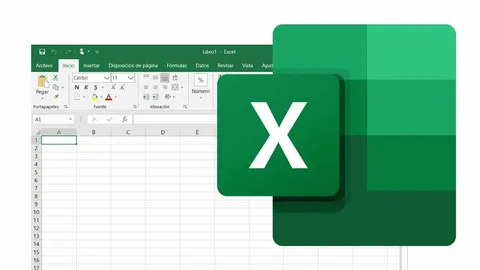Artificial intelligence (AI) is no longer a futuristic concept—it’s transforming industries today. Businesses leveraging AI are automating workflows, gaining actionable insights, and making faster, smarter decisions. But for organizations relying on legacy systems and Excel spreadsheets, unlocking the potential of AI can feel out of reach. These outdated tools pose significant barriers to adopting AI technologies, leaving businesses at a competitive disadvantage.
Here, we explore the limitations of legacy systems and spreadsheets for AI adoption and what businesses can do to overcome these challenges.
Siloed and Disconnected Data
AI thrives on data. It requires seamless access to diverse datasets to deliver accurate insights and automate tasks. However, legacy systems and spreadsheets often trap data in silos, making it difficult to integrate or share across the organization. For example:
- Legacy systems: These systems were built for specific tasks and often lack modern integration capabilities like APIs. Data stored in these systems is not easily accessible, requiring manual extraction and processing.
- Excel spreadsheets: While versatile, Excel lacks the scalability and centralization needed for AI. Multiple, unlinked spreadsheets across teams result in duplicated efforts and inconsistent data.
Without connected systems, businesses cannot provide AI models with the clean, centralized data they need to function effectively.
Limited Automation Potential
AI excels at automating repetitive tasks, but legacy systems and spreadsheets often require extensive manual input. Key issues include:
- Legacy systems: Many were designed long before automation tools existed, lacking features to integrate with modern platforms or streamline processes.
- Spreadsheets: While useful for manual calculations and tracking, Excel cannot dynamically trigger workflows, making it a poor fit for process automation.
To fully leverage AI, businesses must modernize their tools to support automation—reducing manual work and improving efficiency.
Lack of Integration Capabilities
Modern AI tools require seamless integration with other applications, databases, and platforms. Legacy systems and Excel often fail to meet these requirements:
- Legacy systems: Without APIs or connectors, integrating these systems with AI tools becomes a costly, time-consuming task.
- Excel spreadsheets: They’re not designed for real-time data sharing or integration with other software.
Integration is essential to enable AI to access the data and functionality it needs to provide meaningful outputs, such as predictive analytics or intelligent task automation.
Inflexibility and Scalability Challenges
As businesses grow, they generate more data and require more sophisticated tools. Unfortunately, legacy systems and spreadsheets are often inflexible and struggle to scale:
- Legacy systems: Adding new functionalities or increasing capacity often requires expensive custom development or full system replacements.
- Excel spreadsheets: They quickly become unmanageable when dealing with large datasets or complex workflows.
AI demands flexible, scalable infrastructure that can adapt to increasing data volumes and evolving business needs.
How to Overcome These Barriers
The good news is that businesses can take proactive steps to modernize their infrastructure and prepare for AI adoption. Here’s how:
- Migrate from Legacy Systems: Transition to modern, cloud-based platforms that offer scalability, flexibility, and integration capabilities. Platforms with built-in APIs and connectors make it easier to integrate AI tools.
- Centralize Data: Invest in a centralized database or data warehouse where all organizational data can be stored, cleaned, and accessed in real-time. This eliminates silos and ensures AI systems can access the information they need.
- Adopt Modern Automation Tools: Replace manual workflows with automated processes by leveraging tools that integrate seamlessly with AI applications.
- Build API-Ready Back-Ends: Develop infrastructure with APIs and connectors to facilitate data sharing and integration between tools, platforms, and AI agents.
- Upskill Your Team: Provide training to help employees understand and work with AI-enabled systems, ensuring smooth adoption and long-term success.
Conclusion
Legacy systems and spreadsheets may have served businesses well in the past, but they’re no match for the demands of AI-powered operations. By modernizing your infrastructure and preparing your systems for integration and automation, you can unlock AI’s full potential—streamlining workflows, improving decision-making, and gaining a competitive edge in the marketplace.
The time to act is now. Don’t let outdated tools hold your business back from embracing the future of AI.