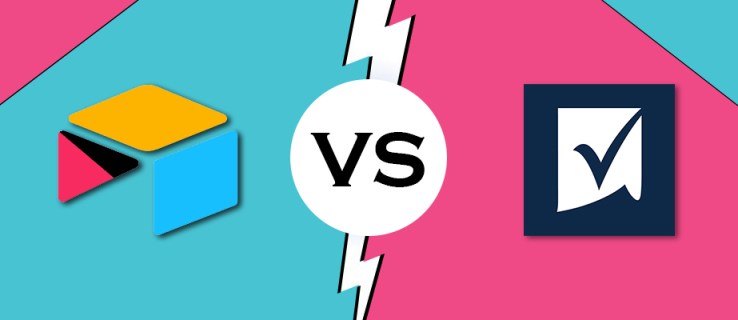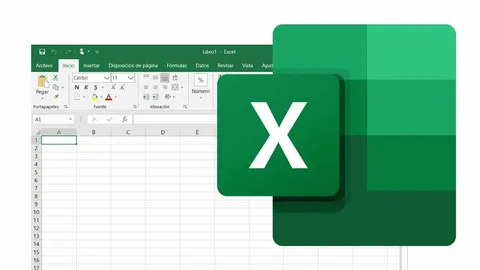In today’s digital-first business world, finding the right tools to manage workflows, collaborate effectively, and drive efficiency can be overwhelming. With so many platforms available, each promising to be the ultimate solution, it’s easy to feel lost. Smartsheet, Airtable, and custom software are three powerful options that cater to different needs, but how do you decide which is right for your business?
This article features a decision-making framework to help you choose the right tool based on your business goals, complexity, and budget. Whether you’re looking for pre-designed workflows, greater flexibility, or a fully tailored solution, we’ll break down the use cases for each option and offer a checklist to guide your choice.
Use Cases for Smartsheet: Structured Project Management and Pre-Designed Workflows
Smartsheet is a versatile platform designed for structured project management. It excels at helping teams plan, track, automate, and report on work, making it an excellent choice for businesses seeking organization and accountability without a steep learning curve.
What it offers:
- Pre-Built Templates: Smartsheet offers a wide range of templates for common workflows such as project tracking, task management, and budgeting.
- Project Management Features: Timeline views, Gantt charts, and resource allocation tools streamline task management.
- Collaboration: Teams can share sheets, update tasks in real time, and stay aligned with minimal effort.
- Automation: Rule-based workflows help automate repetitive tasks, such as sending reminders or updating status fields.
Best for:
- Teams managing straightforward projects with clear deliverables and deadlines.
- Businesses that need a quick, ready-to-use solution with minimal setup.
- Organizations that rely on structured workflows, like marketing campaigns, event planning, or construction projects.
However, Smartsheet’s rigid structure may limit its suitability for businesses needing more customizable solutions or relational data management.
Use Cases for Airtable: Flexible Data Handling and Low-Code Capabilities
Airtable offers a blend of spreadsheet functionality and database power, making it ideal for businesses needing flexibility. It’s a great option for teams that require customizable workflows and dynamic data handling without the complexity of traditional database software.
What it offers:
- Customizable Views: Create grid, calendar, Kanban, or gallery views tailored to specific team needs.
- Relational Data Management: Link records across tables to organize and manage complex datasets.
- Low-Code Automation: Use pre-built or custom scripts to automate workflows, like sending notifications or generating reports.
- Integrations: Seamlessly connect with other tools, including Slack, Google Workspace, and Zapier.
Best for:
- Teams managing dynamic workflows that require frequent changes or customization.
- Businesses handling relational data, such as managing inventories, client records, or content calendars.
- Organizations seeking a low-code platform to empower non-technical users.
While Airtable offers incredible flexibility, it may not scale well for highly complex workflows or large-scale operations where custom solutions are needed.
When Custom Software Makes Sense: Unique Workflows, Integrations, or Scaling Issues
Custom software is the ultimate choice for businesses with unique workflows, advanced integration needs, or scalability challenges that off-the-shelf tools cannot address. It provides a tailored solution built specifically for your business goals.
What it offers:
- Tailored Functionality: Custom software aligns perfectly with your business processes, eliminating inefficiencies and workarounds.
- Scalability:** Built to grow with your business, custom software can handle increasing complexity and user demands.
- Advanced Integrations:** Seamlessly connect with proprietary systems, APIs, or legacy software for a unified tech stack.
- Competitive Advantage:** A unique solution gives your business an edge by addressing challenges that generic tools cannot.
Best for:
- Businesses with highly specific needs not met by Smartsheet or Airtable.
- Companies facing limitations in off-the-shelf tools as they scale.
- Organizations seeking long-term ROI through automation, efficiency, and innovation.
While custom software offers unmatched flexibility, it requires a larger upfront investment and a longer development timeline compared to ready-made tools.
Checklist for Decision-Making: Key Questions to Guide Your Choice
To determine whether Smartsheet, Airtable, or custom software is the right fit, consider the following questions:
- What is the complexity of your workflows?
- Are your workflows straightforward and repetitive? Smartsheet might be sufficient.
- Do your workflows require flexibility and relational data handling? Consider Airtable.
- Are your workflows unique and highly complex? Custom software is likely the best option.
- What is your budget?
- Smartsheet and Airtable offer affordable, subscription-based pricing.
- Custom software requires a higher upfront investment but provides long-term value.
- How fast do you need a solution?
- Smartsheet and Airtable can be implemented quickly.
- Custom software takes time to design, develop, and deploy.
- Do you anticipate scaling or future integrations?
- If your business is growing rapidly or requires advanced integrations, custom software ensures scalability.
- How important is customization?
- Smartsheet and Airtable offer some customization but may fall short for highly specific needs.
- Custom software provides unlimited customization.
Conclusion
Choosing the right tool for your business requires a clear understanding of your goals, processes, and future needs. Smartsheet excels in structured project management, Airtable shines with its flexibility and low-code capabilities, and custom software offers unparalleled personalization for complex challenges. By using the decision-making framework provided, you can make an informed choice that drives efficiency, scalability, and success for your business.