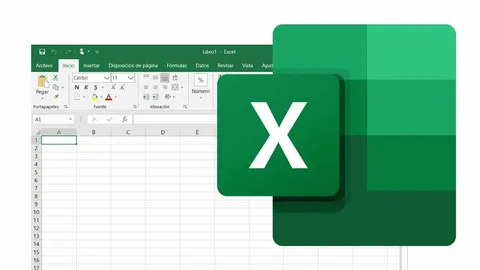.NET 9 is just around the corner, but Microsoft’s support policies are still confusing. With so many versions—like .NET Framework, .NET Core, and the newer .NET versions 5 through 8, it’s tough to know which ones are still supported, when their support ends, and what it all means for your projects.
In this article, we’ll break down Microsoft’s .NET support policies, explain the difference between Long Term Support (LTS) and **Standard Term Support (STS), and help you plan upgrades with confidence.
What Does Long Term Support (LTS) Really Mean?
Despite the name, Long Term Support might not be as long as you think! Microsoft introduced a new release cadence starting with .NET 5 that affects all future versions. Here’s how it works:
- Even-numbered releases (.NET 6, 8, etc.) get LTS with 3 years of support.
- Odd-numbered releases (.NET 5, 7, etc.) receive STS with 18 months of support.
While 3 years may seem decent, it’s short compared to .NET Framework 3.5, which will be supported until 2029. The .NET Framework 4.8 has indefinite support tied to the operating system, likely extending far beyond the life of .NET 8 and even future versions like .NET 9 or 10.
Different .NET Platforms Have Different Support Policies
Not all .NET platforms follow the same rules. Let’s quickly look at how Microsoft handles support for different versions:
- .NET Framework – Released in 2002, it has versions from 1.0 to 4.8.
- .NET Framework 3.5: Supported until April 2029.
- .NET Framework 4.8: Support is tied to the operating system and will continue indefinitely.
- .NET Core – A modern evolution of .NET Framework, but now out of support. The last version, .NET Core 3.1, lost support on December 13, 2022.
- .NET Standard – Designed to bridge compatibility between .NET Framework and .NET. Its support depends on future .NET releases—lasting as long as those versions do.
- Xamarin – Enabled cross-platform mobile development using C#. Its support ended on May 1, 2024, wherein developers switched to .NET MAUI.
- Current .NET Series – The current versions (starting from .NET 5) follow Microsoft’s STS/LTS policy which is:
- STS: 18 months for odd-numbered releases.
- LTS: 3 years for even-numbered releases.
So, Is Your .NET Version Still Supported?
Understanding when your .NET version loses support is critical to avoid unexpected issues. Once a version is out of support, Microsoft stops releasing fixes and updates, which can lead to several risks:
- Security Vulnerabilities: Outdated software becomes more prone to attacks.
- Compatibility Issues: Older versions might not work with new operating systems or hardware.
- Lack of Technical Support: Microsoft won’t provide help with unsupported versions.
- Performance and Stability Problems: Over time, performance can degrade without updates.
- Missed Features: New features in later versions won’t be available.
While your app might not stop working right away, unsupported software puts your system at risk.
What Should You Do Next?
-
If you’re using .NET Framework:
No rush to upgrade, especially if you’re on 4.8, which is supported indefinitely. - If you’re using .NET Core:
Migrate to the latest .NET version ASAP—your system is already unsupported. - If you’re on a recent .NET version:
Track the end-of-service date for your version and plan upgrades in advance to avoid disruptions.
Navigating Microsoft’s .NET support policies can be tricky, but knowing the LTS and STS timelines will help you plan smarter. Staying on top of support deadlines ensures your systems remain secure, stable, and up to date with the latest features.
If you’re not sure how to handle your upgrade, it’s a good idea to reach out for professional guidance and develop a roadmap for smooth transitions.
Not sure which approach is right for your business? Calnetic can help you evaluate your systems and recommend the best path forward. Let’s work together to keep your business running at its best—now and in the future.